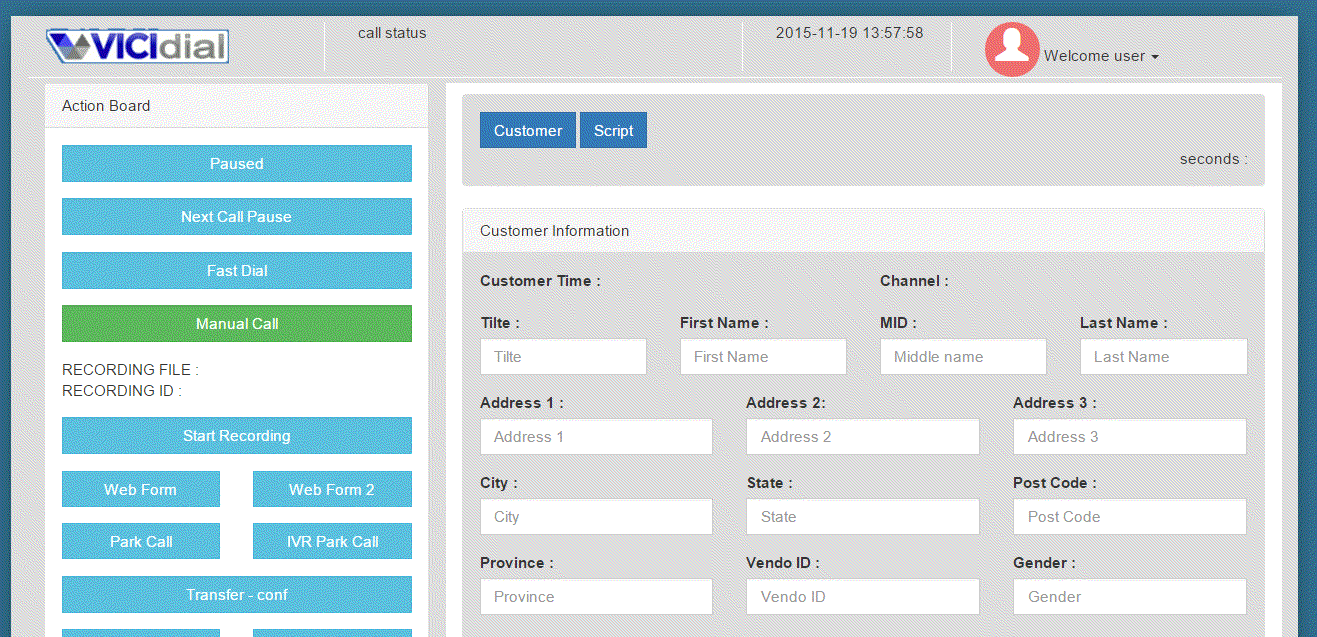Contact Center features
based on VICIDial & GoAutodial
Expand the full list of functions for the contact center agent
-
Work via phone or web browser (any operating system).
-
Working with hotkeys (HotKeys).
-
Modes of operation: incoming, outgoing, mixed mode (incoming and outgoing campaigns).
-
Displaying the conversation script to collect the results of conversations: name, address, gender, age, the product or service of interest, etc. (the list of fields can be customized).
-
Preview the customer card before dialing.
-
Manual or automatic calling to additional customer numbers.
-
Transfer calls with customer data to other contact center agents.
-
Open a separate external system web page (CRM, ERP, ...) with customer data directly from the call card for each campaign, for each group or for each call list.
-
Call Park (the melody can be customized for the campaign).
-
Volume control, mute status.
-
View the status of other agents in the system.
-
View calls in the queue.
-
Select a specific call from the queue.
-
Conference call (with DTMF support and short numbers).
-
Blind call forwarding.
-
The announced transfer.
-
Standby mode contact center agent.
-
Processing incoming e-mail in the agent panel.
-
Chat with clients through the WEB-site or in the agent panel.
-
Chat with managers and other agents in the agent panel.
-
Agent panel is available in Russian, English, Spanish, Greek, German, French, Italian, Polish, Portuguese, Brazilian, Slovak, Dutch, Swedish, Traditional Chinese and Japanese.
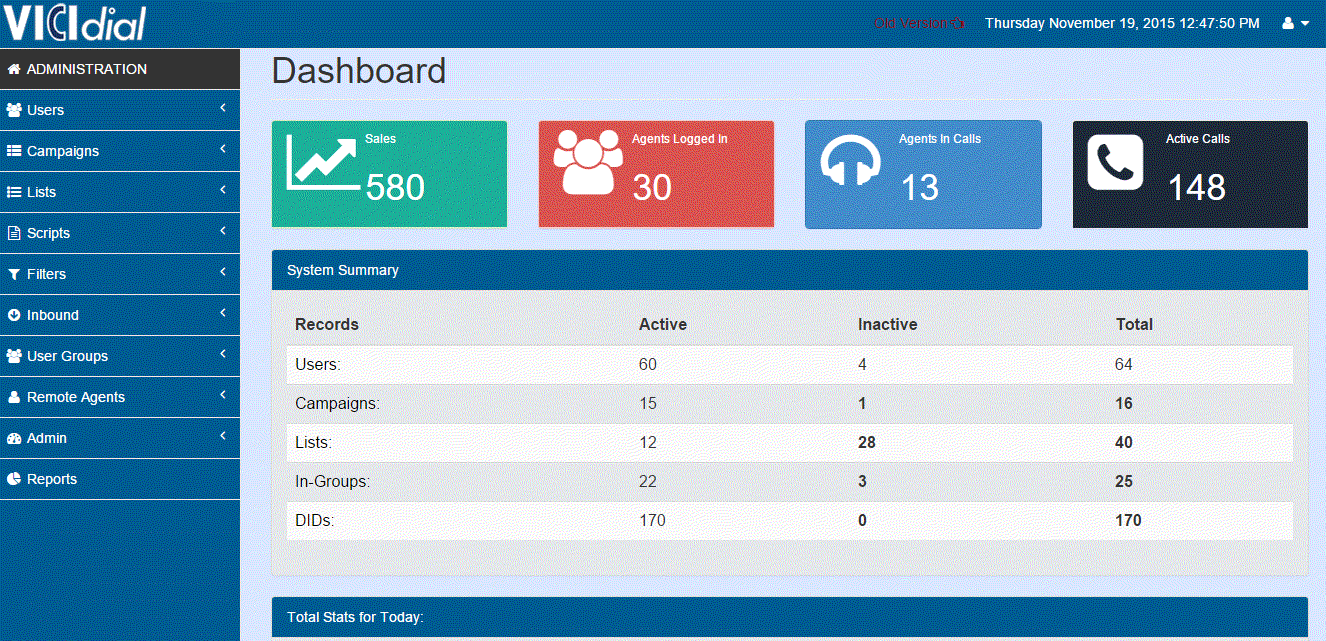
For the head of the contact center
The administrator panel covers all the functionality necessary to manage the contact center: quickly set up campaigns, IVR menu and voice mail, manage agent accounts.
The modern interface with interactive dashboards provides a full on-line monitoring and full historical reporting.
You can get access to the contact center's control panel from any device on which the WEB browser is installed.
Full outbound campaigns features list
-
Setting up automatic outbound campaigns using the adaptive dialing algorithm.
-
Set outgoing CallerID for each campaign or list.
-
Automatically dial an unlimited number of alternative numbers for each customer until a response is received.
-
Outbound campaign status bar.
-
Calling clients to automatically inform a pre-recorded message.
-
The ability to start automatic campaigns with a voice greeting, after which to translate the call to the contact center agent.
-
Redialing for calls with specified states at a specified interval without having to restart the campaign.
-
A set with user restrictions for the time zone, including for each region and day of the week.
-
Automatic autoresponder detection, message playback for an answering machine.
-
Multicampaigns allow the use of multiple call lists simultaneously.
-
Configuring the aggressiveness of dialing: the time until the automatic reset of calls when dialing, the proportion of lost calls (abandoned calls) when dialing.
-
Automatic client call back: for a group of agents or for a specific agent.
-
Lists of prohibited numbers that can be activated for each campaign.
Full inbound campaigns features list
-
Intelligent distribution of incoming calls: all simultaneously, in turn, based on agent skills, etc.
-
Configurable waiting tones for the client and an incoming call signal for the agent.
-
Estimated time for holding, waiting in line and queue overflow.
-
Sending voice mail, transferring to other queues or campaign, if the agent missed the incoming call.
-
The defined agent pause time between calls for each campaign.
-
Set up call results for each campaign.
Common features for supervisor
-
Statistics of calls, results of conversations and statuses of agents.
-
Real-time reporting.
-
Prioritize the queue for each campaign and incoming group.
-
The ability to set user levels and permissions for specific functions and campaigns.
-
Listening to agent conversations.
-
Reflashing, compulsory transfer of a call to the manager.
-
Agent management in queues.
-
Agent status management.
-
Manage worker shifts of agents by day and time, defined for each user group.
-
A separate Time-Clock application for tracking the user's working time.
-
Automatic recording of all calls.
-
Start and stop recording calls at any time.
-
The admin panel is available in English, Spanish, Greek, German, Italian, French, Brazilian and Portuguese.

Technical advantages
Thanks to many years of experience of the VICIdial product in contact centers of the world and its open source code, we can guarantee almost unlimited scalability of projects, as well as the ability to integrate with any external system (CRM, ERP, site, etc.).
Separately, it is worth noting the minimum requirements for the product to workstations of agents. This allows you to minimize your costs of launching or upgrading the contact center.
Expand the full list of technical advantages
-
Setting up phone numbers via WEB-interface.
-
Integration with external systems: CRM / ERP. Ready-made integration with Bitrix-24, bpm'online, Odoo, vtiger crm.
-
Load balancing between multiple incoming or outgoing Asterisk servers.
-
Balancing operators on multiple VICIdial servers to protect against failures.
-
A multifunctional web agent API that allows you to control agent sessions, including dialing from a hardware phone.
-
Automatic import of contacts.
-
Export data.
-
The minimum requirements for a desktop PC of a contact center agent are 500 MHz CPU, 256 MB RAM, a web browser that supports Javascript (Firefox 1.0.6+ / IE 6+ / Chrome 1.0+ / Opera 8.5+).
-
Minimum requirements for the width of the Internet channel: for each agent, you need 90 kbps (87 kbps for a 3 kb connection for a WEB connection). For example, for 20 agents in one location, you need 90 * 20 = 1800 Kbit, which is equivalent to 1.757 Mbit.